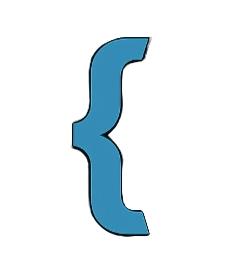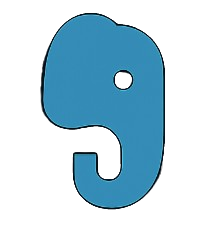🗃️ Migrations in Squehub
Migrations in Squehub provide a structured and version-controlled way to manage your database schema. With simple PHP migration files, you can easily create, modify, and rollback database tables using CLI commands.
📁 Migration Directory Structure
All migration files are stored in the /database/migrations/ directory.
Each file should define a class with an up() method (to apply the migration) and an optional
down() method (to rollback).
project/
├── database/
│ ├── migrations/
│ │ ├── 2024_01_01_000000_create_users_table.php
│ │ └── 2024_01_02_000001_add_email_verification_to_users.php
│ └── sql/
│ └── create_initial_schema.sql⚙️ Example Migration File
This is a basic migration to create a users table:
<?php
use App\Core\Database;
class CreateUsersTable
{
public function up()
{
$sql = "CREATE TABLE users (
id INT AUTO_INCREMENT PRIMARY KEY,
name VARCHAR(100) NOT NULL,
username VARCHAR(100) NOT NULL UNIQUE,
email VARCHAR(100) NOT NULL UNIQUE,
password VARCHAR(255) NOT NULL,
country VARCHAR(50),
status VARCHAR(20) DEFAULT 'active',
created_at TIMESTAMP DEFAULT CURRENT_TIMESTAMP
)";
Database::connect()->exec($sql);
}
public function down()
{
Database::connect()->exec("DROP TABLE IF EXISTS users");
}
}🚀 CLI Commands for Migrations
You can manage your migrations using the php squehub CLI tool:
php squehub migrate– Run all pending migrations.php squehub migrate:rollback– Rollback the last batch of migrations.php squehub make:migration CreatePostsTable– Create a new migration file.
📌 Example
$ php squehub make:migration CreateProductsTableThis will generate a timestamped file like 2025_07_02_123000_create_products_table.php inside
/database/migrations/.
📖 Migration Class Rules
- The class name must match the filename (PascalCase).
- Each migration must have an
up()method for applying changes. - The optional
down()method should reverse the changes made inup(). - Use the
Database::connect()method fromApp\Core\Databasefor executing raw SQL.
💾 Alternative: Using Raw SQL Files
If you prefer not to use Squehub’s migration system, you can manually create SQL schema files inside
project/database/sql/ and import them into your database directly (e.g., using phpMyAdmin or the
MySQL CLI).
Example file: project/database/sql/create_initial_schema.sql
-- create_initial_schema.sql
CREATE TABLE users (
id INT AUTO_INCREMENT PRIMARY KEY,
name VARCHAR(100),
email VARCHAR(100) UNIQUE,
password VARCHAR(255),
created_at TIMESTAMP DEFAULT CURRENT_TIMESTAMP
);
CREATE TABLE posts (
id INT AUTO_INCREMENT PRIMARY KEY,
user_id INT,
title VARCHAR(255),
body TEXT,
FOREIGN KEY (user_id) REFERENCES users(id)
);/sql/.
🧠 Best Practices
- Run migrations on fresh setups using
php squehub migrate. - For team-based work or production environments, prefer structured PHP migrations over raw SQL.
- Use the SQL option only when working with legacy databases or rapid prototyping.
✅ Summary
- Migrations are stored in
/database/migrations/as PHP classes. - Optional raw SQL files can be stored in
/database/sql/. - Use CLI commands to generate and run migrations.
- Each migration should contain an
up()method (and optionallydown()).